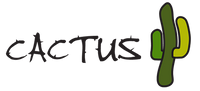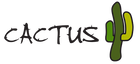Activity Trackers - FAQs
Cactus Activity Trackers - Kids Smart Watch - Frequently Asked Questions
Can my child receive a text message from me with this smart watch?
You cannot send a text to the watch itself; and it can only show SMS messages / alerts that are sent to the phone, when it is in Bluetooth distance from the phone.
Can you set alarms on this kids smartwatch to be just vibration alerts, no sound? And if so, how many alarms can you set?
You can set multiple alarms on the Smart Watch CACTUS ACTIVITY TRACKERS, and they are all silent vibration alarms. To stop the vibration, one must tap on the vibrating device. The alarms work in the presence of the connected phone in Bluetooth distance. You can also choose to have the alarms every week day, but not on weekends etc.
Does the smartwatch tell time/date on its own without interaction from a phone? My child has no mobile phone
To activate the watch, it must be paired with the app on a smartphone through Bluetooth. But when it is away from the phone, it will still tell time, count steps, distance, heart rate. Very good for encouraging kids to be active and keep moving!
Can my child receive a call & speak to me with this smart watch?
No calls can be made or received on the CACTUS TRACKER as it does not have a sim card. It is an activity tracker (like a Fitbit).
Can I track the location of my child when they wear this smart watch?
No, these children's watches are tracking device, and it does not have GPS. It is an activity tracker to encourage kids to move and be active, it counts steps, distance etc.
Will the smart watch work if my child has no phone?
To activate the watch, it must be paired with an app downloaded onto a smartphone (it can be downloaded onto your phone). When the watch is away from the phone, it will still tell time, count steps, distance, heart rate etc. Very good for encouraging kids to be active and keep moving! However, the functions such as caller alert, SMS alert, sedentary alert, multiple alarm reminders etc (these are the notifications that appear on the watch as vibrations or notifications) will only appear when the watch is in Bluetooth distance from the smartphone (10 meters). You can opt not to switch on caller & text alerts (in the app).
How do I change the 24hr time to 12 hr time in the Activity tracker Smart Watch?
Please change the time settings in your smartphone and the watch will follow the same presentation style.
How I can switch on the SMS Alert function?
In the app, go to device, go to SMS alert, turn on, and confirm setting done.