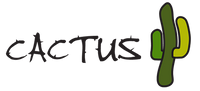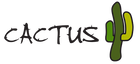FAQs
SIM card error message on KidoCall?
SIM card error message (or device not recognized) occurs when the SIM card has not been inserted correctly. If you require the little cover to be screwed on to keep the SIM in position, then it has not been pushed in deep enough. Use the back of the little tweezer supplied to push the SIM into position. It must stay there without the cover (you can fasten the cover later).
Is my online payment secure?
Your security while shopping online with Cactus Watches is extremely important to us, and we’ve taken all reasonable measures to make sure your credit card and personal details are kept safe at all times.
All areas of our website that require you to enter your personal information or payment details are secure, using 128 bit SSL encryption.
To check that the page you are viewing is secure, look for a padlock icon to the left of the address bar within your browser.
How long is my purchase under warranty?
Your Cactus watch or clock is warranted to be free from defects in materials and workmanship for a period of 1 year from date of purchase. The warranty covers all manufacturing and mechanical defects, but excludes bands, batteries, and lens damage. The warranty excludes water damage in 3 ATM watches as they are specifically excluded from immersion in water [showering and swimming].
How do I return a faulty item under warranty?
Please refer to our Shipping & Returns page for info.
Do you repair Cactus watches that are out of warranty?
Yes, we replace batteries, crowns, water resistant seals and bands all for a nominal charge. Best practice is to email us regarding the issue with the watch and we will advise.
Can I buy a new watch band for my Cactus watch?
Yes, we carry stock of most Cactus watch bands. It costs $17.50 for a new watch band & $19.95 for a fitness tracker band – this includes postage to anywhere in Australia. If you live outside of Australia, we will quote you the postage cost.
How do I order a new watch band for my Cactus watch?
To order a watch band, go to the home page > accessories > straps, bands & chargers and enter the model number of the watch in the search bar. (You will find this engraved on the case back of the watch e.g. CAC-64-M03). This will take you to the watch band you are looking for. If the band does not feature, please drop us an email.
How do I get my watch to start?
Most Cactus watches are fitted with a crown stopper – a little plastic lug which prevents the crown or winder from being pushed in to the start position. This saves the watch from battery drain until it is purchased. To start the watch, please remove the little plastic lug, rotate the hands to set the time and then press the crown in to start the watch.
Do I need to wind my watch?
No, your watch is an analog quartz or an LCD and both these types of watches operate with batteries.
What kind of battery is used in my watch?
Most Cactus watches use either a CR2025 battery or an SR626SW battery. These batteries are mercury free.
How to change a watch battery?
For watches that are 10 ATM [Cactus Beach Collection] we do not recommend that you change the battery yourself as this can nullify the warranty. Your watch is manufactured with special seals to ensure water resistance and the battery needs to be changed by a watch professional, who will also check & replace these seals if required.
Cactus watches that are 3 ATM have a snap on case back and it is possible for you to change the battery yourself. Snap on case backs can be removed by inserting the blade of a knife or a special case back tool into the appropriate notch of the case back, and twisting the handle of the knife or tool so that the case back pops off. Carefully ensure that you do not damage the case back. Before removing the battery, note which side is up. You must put the new battery in exactly the same way. Use plastic tweezers to remove the battery and replace it before replacing the case back. We highly recommend that battery changes are performed by a watch professional to avoid damage to your watch.
What is a luminous dial?
A luminous watch dial is coated with phosphorescent paint so that it glows in the dark. Watches with luminous dials glow all day long, but we just don’t notice their ‘ghostly’ shine in the daytime.
I have another question.
We're here to help! Please reach out to our team on 02 9386 4949 or fill in our contact us form.